1.下载并安装VisualStudio2019
下载地址:https://visualstudio.microsoft.com/thank-you-downloading-visual-studio/?sku=Community&rel=16
2.下载并安装MonoGame
下载地址:https://github.com/MonoGame/MonoGame/releases/download/v3.7.1/MonoGameSetup.exe
3.下载并解压模板VisualStudio2019-MonoGame.zip
备用下载地址
将解压后的MonoGame文件夹拷贝到"C:\Users\ppshuai\Documents\Visual Studio 2019\Templates\ProjectTemplates\Visual C#\"目录下即可
4.创建新工程MonoGame1
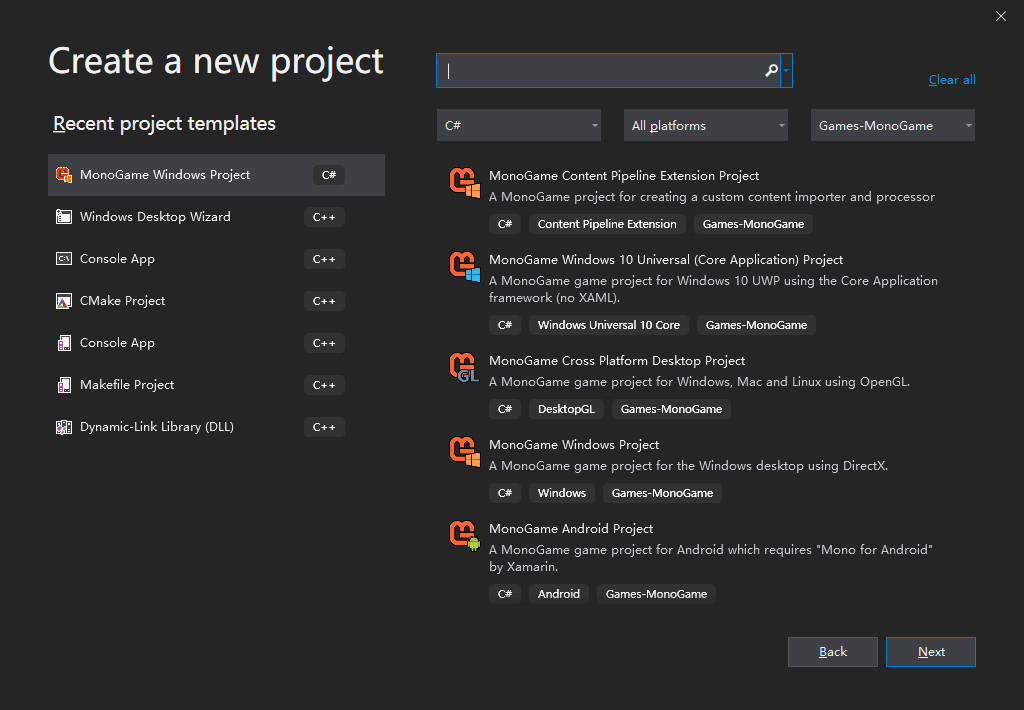
创建后,编译运行如下:
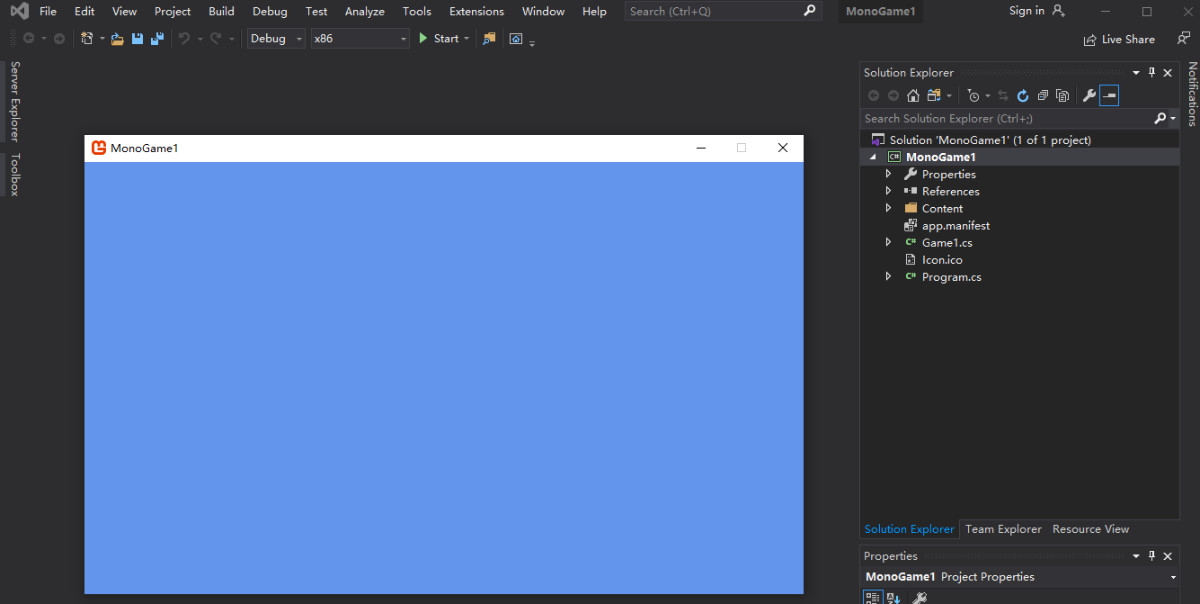
完成