rust+tauri开发web桌面应用并打包exe且生成安装包
1.下载Rust
2.配置环境变量
本帖有隐藏内容,请您回复后查看。
3.创建tauri应用
PS E:\RustDebugProject> cargo install tauri-cli
PS E:\RustDebugProject> cargo install create-tauri-app
PS E:\RustDebugProject> cargo create-tauri-app
✔ Project name · aaa
✔ Choose which language to use for your frontend · Rust - (cargo)
✔ Choose your UI template · Vanilla
Template created! To get started run:
cd aaa
cargo tauri dev
4.查看运行效果


5.修改tauri.conf.json
tauri.bundle.identifier: "com.tauri.dev" -> "com.tauri.build"
6.手动下载依赖工具(根据网络情况可选)
本帖有隐藏内容,请您回复后查看。
7.执行打包命令即可
cargo tauri build
Finished release [optimized] target(s) in 0.39s
Info Target: x64
Running candle for "main.wxs"
Running light to produce E:\RustDebugProject\aaa\src-tauri\target\release\bundle\msi\aaa_0.0.0_x64_en-US.msi
Warn NSIS directory contains mis-hashed files. Redownloading them.
Downloading https://github.com/tauri-apps/nsis-tauri-utils/releases/download/nsis_tauri_utils-v0.2.2/nsis_tauri_utils.dll
PS E:\RustDebugProject> cargo tauri build
Finished release [optimized] target(s) in 0.38s
Info Target: x64
Running candle for "main.wxs"
Running light to produce E:\RustDebugProject\aaa\src-tauri\target\release\bundle\msi\aaa_0.0.0_x64_en-US.msi
Info Target: x64
Running makensis.exe to produce E:\RustDebugProject\aaa\src-tauri\target\release\bundle\nsis\aaa_0.0.0_x64-setup.exe
Finished 2 bundles at:
E:\RustDebugProject\aaa\src-tauri\target\release\bundle\msi\aaa_0.0.0_x64_en-US.msi
E:\RustDebugProject\aaa\src-tauri\target\release\bundle\nsis\aaa_0.0.0_x64-setup.exe
在E:\RustDebugProject\aaa\src-tauri\target\release\可以看到可以执行的exe文件。
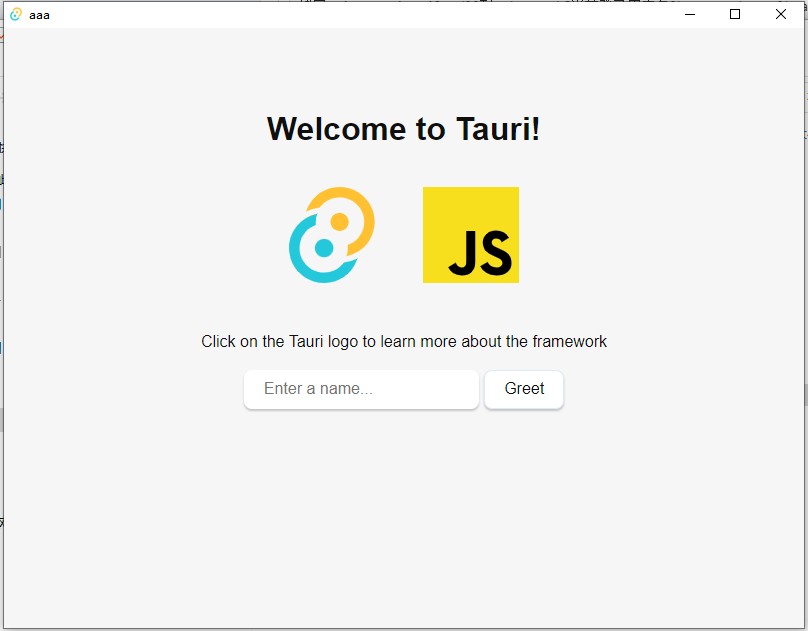
本帖有隐藏内容,请您回复后查看。