D3毋庸置疑,是JavaScript界的顶尖者,用过D3做图表的都知道其性能的厉害。最近使用ReactNative绘制图表,github开源的控件总是有兼容问题,于是就自己搜集各种资料使用D3远程绘制,嵌入ReactNative中。
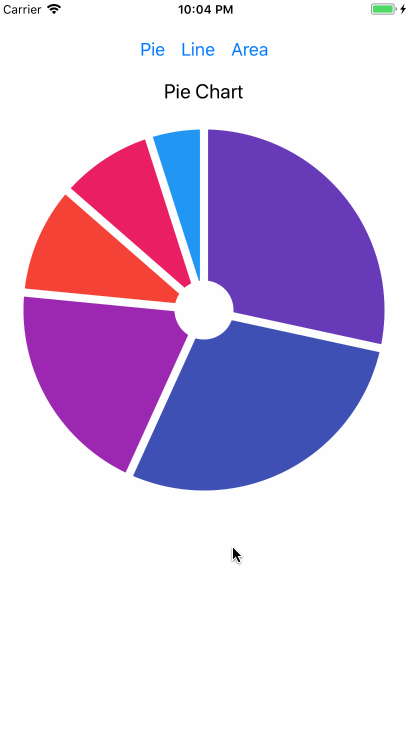
import React, { Component } from 'react'
import {
ART,
AppRegistry,
StyleSheet,
View,
Text,
Dimensions,
Button
} from 'react-native'
import * as d3scale from 'd3-scale'
import * as d3shape from 'd3-shape'
import * as d3Array from 'd3-array'
console.disableYellowBox = true
const {
Surface,
Group,
Shape
} = ART
const { width } = Dimensions.get('window')
const pieData = [
{ number: 8, name: 'Fun activities' },
{ number: 7, name: 'Dog' },
{ number: 16, name: 'Food' },
{ number: 23, name: 'Car' },
{ number: 23, name: 'Rent' },
{ number: 4, name: 'Misc' }
]
const lineData = [
[
{ date: new Date(2017, 9, 24), value: 93.24 },
{ date: new Date(2017, 9, 25), value: 95.35 },
{ date: new Date(2017, 9, 26), value: 98.84 },
{ date: new Date(2017, 9, 27), value: 99.92 },
{ date: new Date(2017, 9, 28), value: 99.80 },
{ date: new Date(2017, 9, 29), value: 99.47 }
], [
{ date: new Date(2017, 9, 24), value: 92.24 },
{ date: new Date(2017, 9, 25), value: 94.35 },
{ date: new Date(2017, 9, 26), value: 97.84 },
{ date: new Date(2017, 9, 27), value: 98.92 },
{ date: new Date(2017, 9, 28), value: 98.80 },
{ date: new Date(2017, 9, 29), value: 98.47 }
], [
{ date: new Date(2017, 9, 24), value: 91.24 },
{ date: new Date(2017, 9, 25), value: 93.35 },
{ date: new Date(2017, 9, 26), value: 96.84 },
{ date: new Date(2017, 9, 27), value: 97.92 },
{ date: new Date(2017, 9, 28), value: 97.80 },
{ date: new Date(2017, 9, 29), value: 98.47 }
], [
{ date: new Date(2017, 9, 24), value: 90.24 },
{ date: new Date(2017, 9, 25), value: 93.35 },
{ date: new Date(2017, 9, 26), value: 95.84 },
{ date: new Date(2017, 9, 27), value: 96.92 },
{ date: new Date(2017, 9, 28), value: 96.80 },
{ date: new Date(2017, 9, 29), value: 96.47 }
]
]
const areaData = [
[
{ date: new Date(2017, 9, 24), value1: 93.24, value0: 92.24 },
{ date: new Date(2017, 9, 25), value1: 95.35, value0: 94.35 },
{ date: new Date(2017, 9, 26), value1: 98.84, value0: 97.84 },
{ date: new Date(2017, 9, 27), value1: 99.92, value0: 98.92 },
{ date: new Date(2017, 9, 28), value1: 99.80, value0: 98.80 },
{ date: new Date(2017, 9, 29), value1: 99.47, value0: 98.47 }
], [
{ date: new Date(2017, 9, 24), value1: 92.24, value0: 91.24 },
{ date: new Date(2017, 9, 25), value1: 94.35, value0: 93.35 },
{ date: new Date(2017, 9, 26), value1: 97.84, value0: 96.84 },
{ date: new Date(2017, 9, 27), value1: 98.92, value0: 97.92 },
{ date: new Date(2017, 9, 28), value1: 98.80, value0: 97.80 },
{ date: new Date(2017, 9, 29), value1: 98.47, value0: 98.47 }
], [
{ date: new Date(2017, 9, 24), value1: 91.24, value0: 90.24 },
{ date: new Date(2017, 9, 25), value1: 93.35, value0: 93.35 },
{ date: new Date(2017, 9, 26), value1: 96.84, value0: 95.84 },
{ date: new Date(2017, 9, 27), value1: 97.92, value0: 96.92 },
{ date: new Date(2017, 9, 28), value1: 97.80, value0: 96.80 },
{ date: new Date(2017, 9, 29), value1: 98.47, value0: 96.47 }
], [
{ date: new Date(2017, 9, 24), value1: 90.24, value0: 90.24 },
{ date: new Date(2017, 9, 25), value1: 93.35, value0: 90.24 },
{ date: new Date(2017, 9, 26), value1: 95.84, value0: 90.24 },
{ date: new Date(2017, 9, 27), value1: 96.92, value0: 90.24 },
{ date: new Date(2017, 9, 28), value1: 96.80, value0: 90.24 },
{ date: new Date(2017, 9, 29), value1: 96.47, value0: 90.24 }
]
]
const colors = [
'#F44336', '#E91E63', '#9C27B0', '#673AB7', '#3F51B5',
'#2196F3', '#03A9F4', '#00BCD4', '#009688', '#4CAF50',
'#8BC34A', '#CDDC39', '#FFEB3B', '#FFC107', '#FF9800',
'#FF5722'
]
export default class d3example extends Component {
constructor(props) {
super(props)
this.state = { chart: 'pie' }
}
renderButtons() {
return (
<View style={{ height: 60, marginTop: 20, flexDirection: 'row', alignItems: 'center', justifyContent: 'center' }}>
<Button title="Pie" onPress={() => this.setState({ chart: 'pie' })} />
<Button title="Line" onPress={() => this.setState({ chart: 'line' })} />
<Button title="Area" onPress={() => this.setState({ chart: 'area' })} />
</View>
)
}
renderPieChart() {
const arcs = d3shape.pie().value((item) => item.number)(pieData)
const pieChart = { paths: [] }
arcs.map((arc, index) => {
const path = d3shape.arc().outerRadius(180).padAngle(.05).innerRadius(30)(arc)
pieChart.paths.push({ path })
})
return (
<View style={{ alignItems: 'center' }}>
<Text style={{ fontSize: 20 }}>Pie Chart</Text>
<Surface width={width} height={width}>
<Group x={width / 2} y={width / 2}>
{
pieChart.paths.map((item, index) =>
(
<Shape
key={`pie_shape_${index}`}
fill={colors[index]}
stroke={colors[index]}
d={item.path}
/>
)
)
}
</Group>
</Surface>
</View>
)
}
renderLineChart() {
const y = d3scale.scaleLinear().domain([90.24, 99.92]).range([width - 80, 0])
const x = d3scale.scaleTime().domain([new Date(2017, 9, 24), new Date(2017, 9, 29)]).range([0, width - 40])
const lineChart = { paths: [] }
lineData.map((line, index) => {
const path = d3shape.line().x((d) => x(d.date)).y((d) => y(d.value))(line)
lineChart.paths.push({ path })
})
return (
<View style={{ alignItems: 'center' }}>
<Text style={{ fontSize: 20 }}>Line Chart</Text>
<Surface width={width} height={width}>
<Group x={20} y={60}>
{
lineChart.paths.map((item, index) =>
(
<Shape
key={`line_shape_${index}`}
d={item.path}
stroke={colors[index + 5]}
strokeWidth={3}
/>
)
)
}
</Group>
</Surface>
</View>
)
}
renderAreaChart() {
const y = d3scale.scaleLinear().domain([90.24, 99.92]).range([width - 80, 0])
const x = d3scale.scaleTime().domain([new Date(2017, 9, 24), new Date(2017, 9, 29)]).range([0, width - 40])
const areaChart = { paths: [] }
areaData.map((area, index) => {
const path = d3shape.area().x((d) => x(d.date)).y1((d) => y(d.value1)).y0((d) => y(d.value0))(area)
areaChart.paths.push({ path })
})
return (
<View style={{ alignItems: 'center' }}>
<Text style={{ fontSize: 20 }}>Area Chart</Text>
<Surface width={width} height={width}>
<Group x={20} y={60}>
{
areaChart.paths.map((item, index) =>
(
<Shape
key={`area_shape_${index}`}
d={item.path}
stroke={colors[colors.length - (index + 1)]}
fill={colors[colors.length - (index + 1)]}
/>
)
)
}
</Group>
</Surface>
</View>
)
}
render() {
let chart
switch (this.state.chart) {
case 'pie':
chart = this.renderPieChart()
break
case 'line':
chart = this.renderLineChart()
break
case 'area':
chart = this.renderAreaChart()
break
default:
chart = this.renderPieChart()
}
return (
<View style={{ flex: 1 }}>
{this.renderButtons()}
{chart}
</View>
);
}
}
AppRegistry.registerComponent('d3example', () => d3example);参考网站:
本帖有隐藏内容,请您回复后查看。
收藏的用户(0)
X
正在加载信息~
2
最新回复 (0)

